Setting up Adapty integration
Learn how you can connect your Adapty dashboard to your FunnelFox account
You need to provide your Adapty API Secret key to your FunnelFox project. One Adapty configuration is shared across all your onboardings in one of your projects.
There is no way to configure multiple Adapty accounts to work with a single project.
Finding your Adapty API Secret
- Go to your Adapty dashboard
- Go to your App Settings
- Scroll down to "API Keys" section
- Copy your "Secret key"
Providing your key to FunnelFox
- Go to your FunnelFox Project Settings
- Scroll down to "Integrations" section
- Switch on Adapty integration pane
- Provide your Adapty API Secret key
- Click "Save"
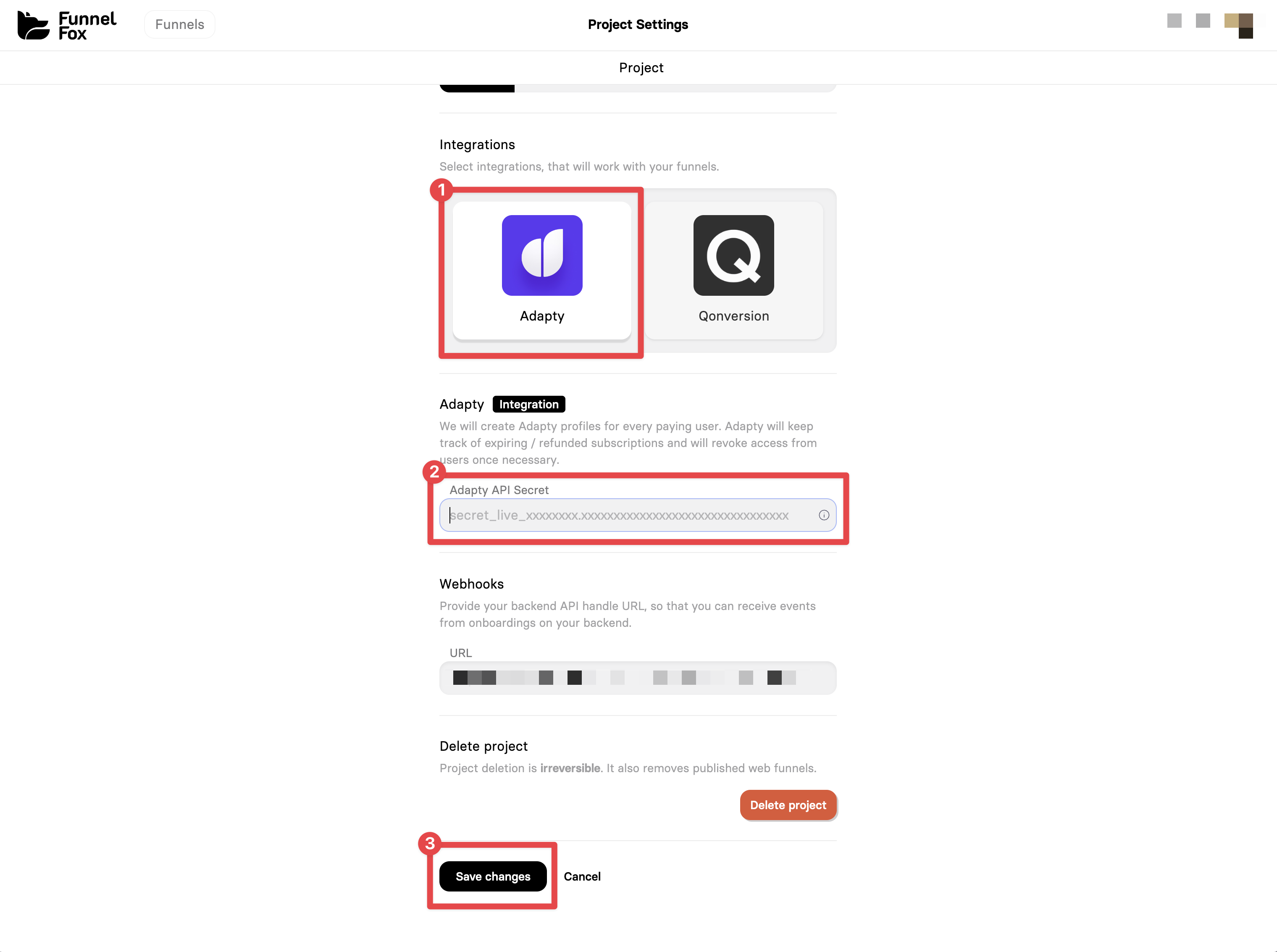
Updated 5 months ago
What’s Next
Now that you have set up your Adapty integration, you should learn how we communicate about new purchases with Adapty