Solidgate: Set up
Learn how to set up Solidgate integration in FunnelFox.
Solidgate does not allow to manage your dashboard via API. For this reason Solidgate integration contains a number of manual steps.
You would need to create Production and Sandbox channels, collect their API Keys and assign FunnelFox webhook destinations to them.
Step-by-step guide
- Go to your Solidgate → Developers → Channels
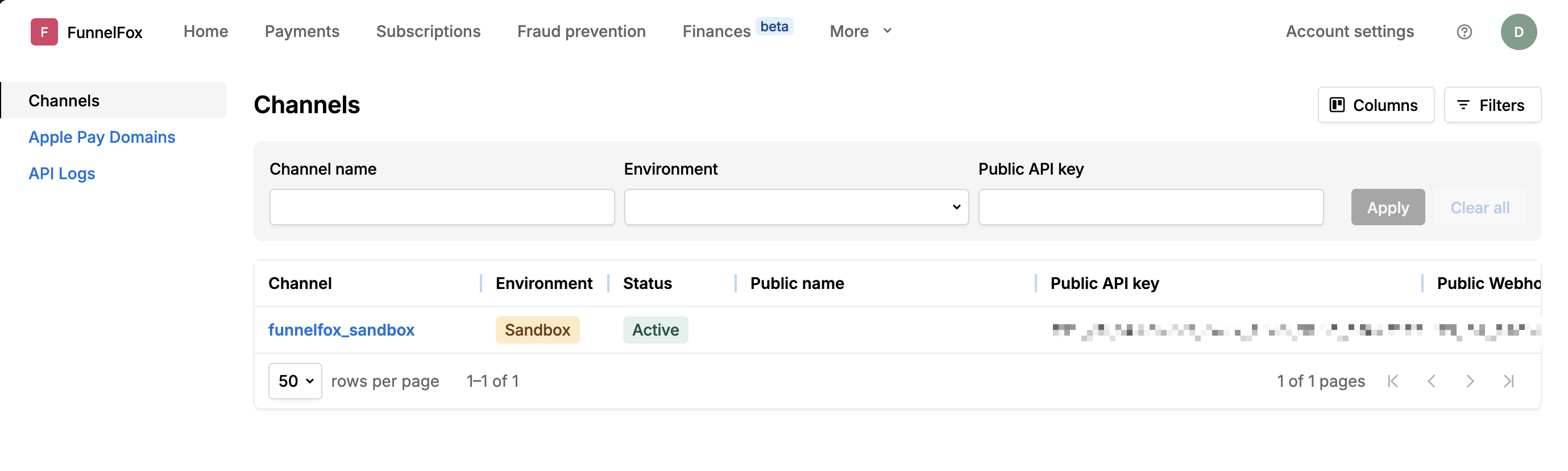
- Create Sandbox channel
- Copy API Secret Key and API Public Key to FunnelFox Integration Settings
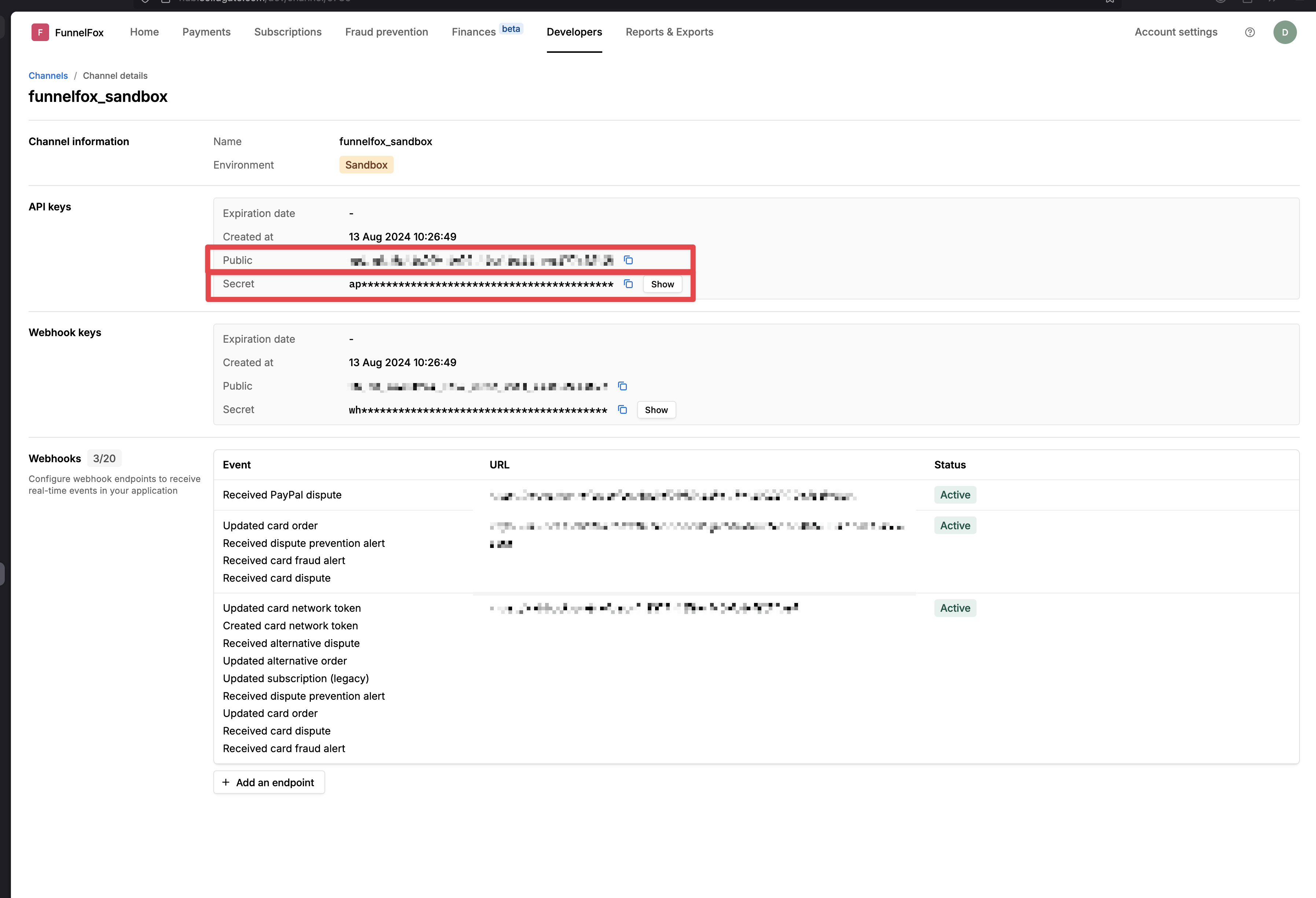
- On channel page press "Add an endpoint"
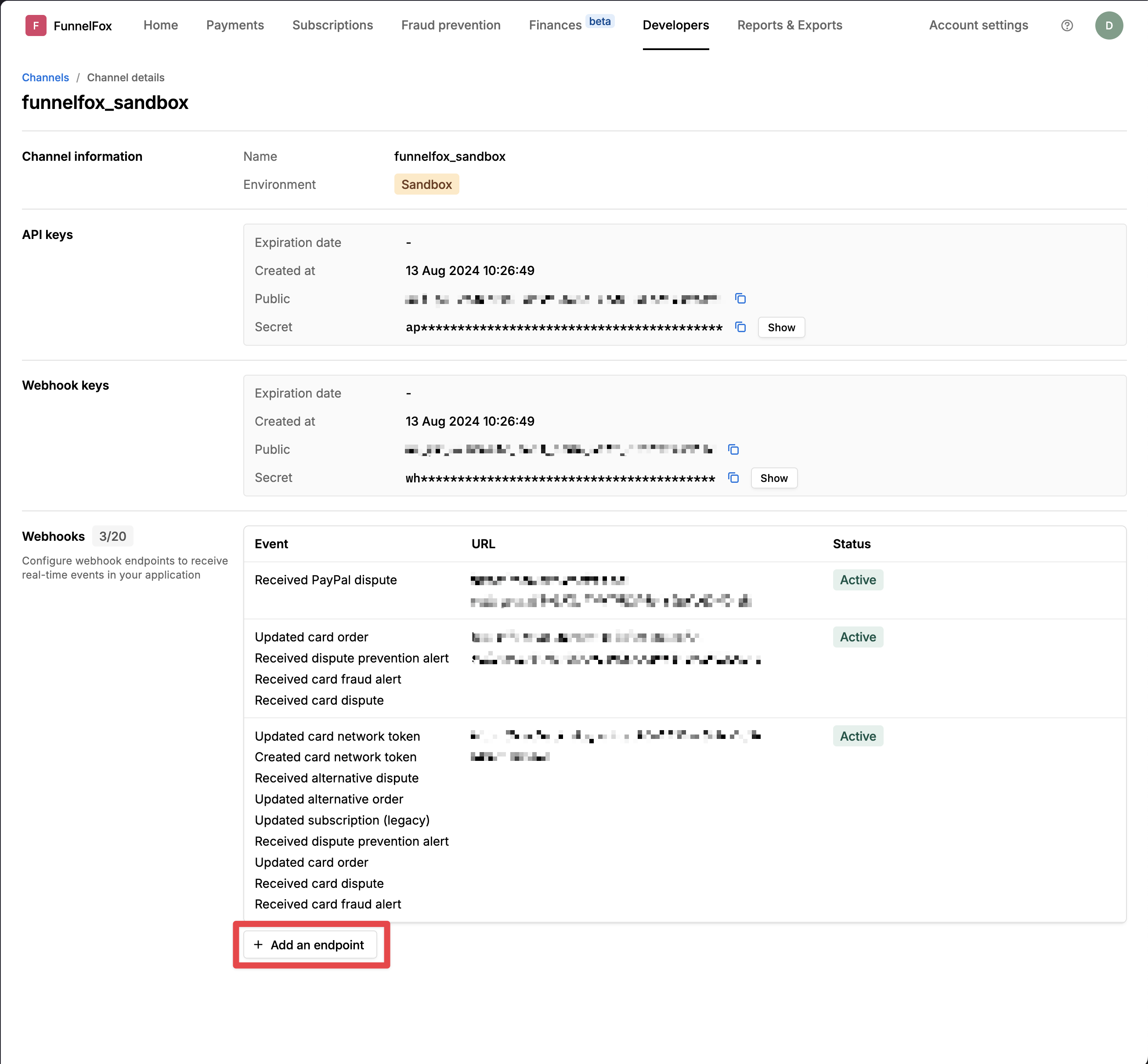
- Pick following Events in the popup:
- "Updated card order"
- "Received dispute prevention alert"
- "Received card fraud alert"
- "Received card dispute"
- Copy "Your Card Webhook URL" (it looks like
https://api.funnelfox.com/webhook/v1/solidgate/MY_PROJECT/card) from Integration settings to URL in the popup
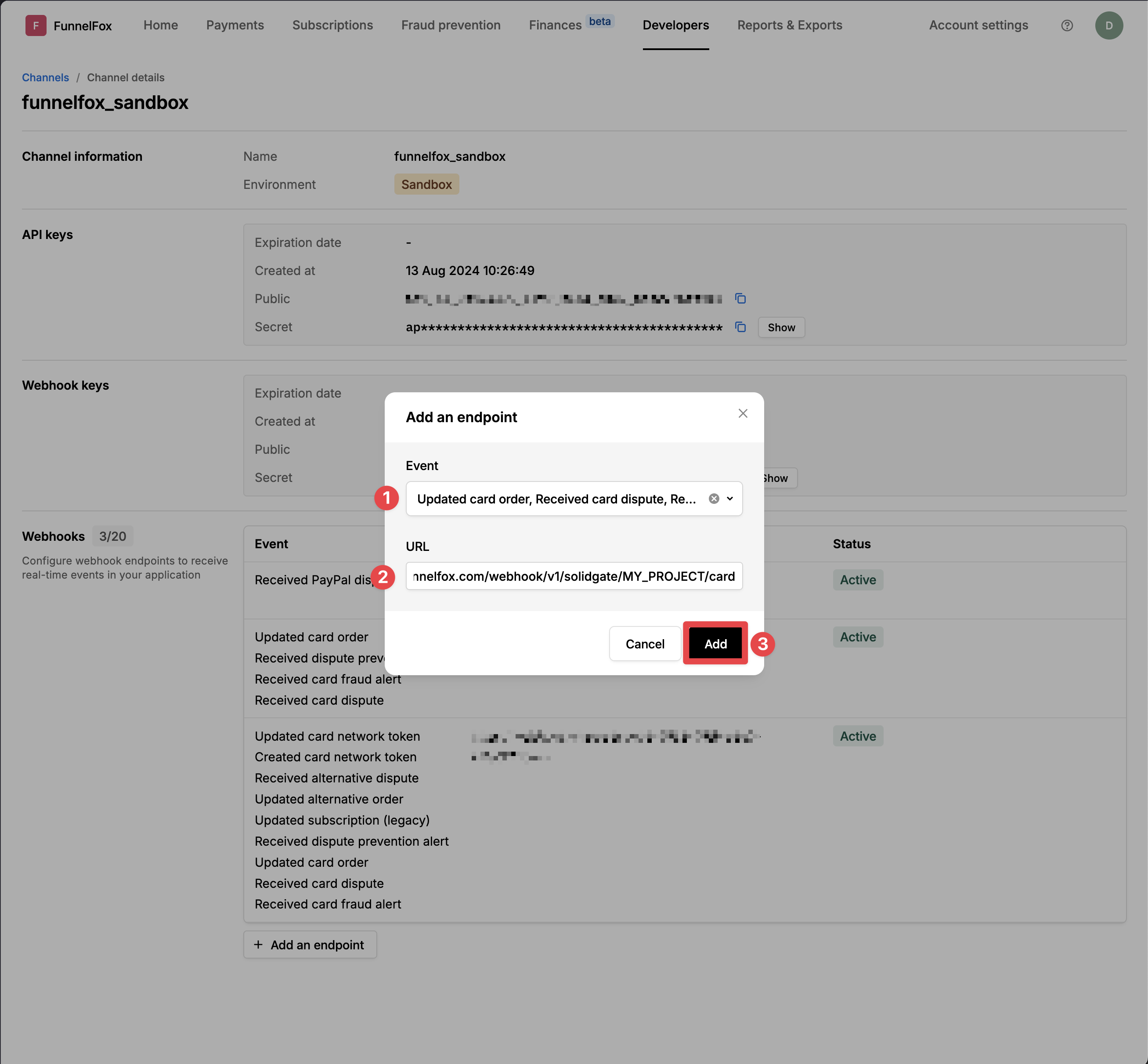
- Press Add to create webhook destination
- Press "Add an endpoint" again
- Pick following Events in the popup:
- "Received alternative dispute"
- "Updated alternative order"
- Copy "Your Alternative Webhook URL" (it looks like
https://api.funnelfox.com/webhook/v1/solidgate/MY_PROJECT/alt) from Integration settings to URL in the popup - Press Add to create second webhook destination
- Press "Add an endpoint" third (and last) time
- Pick following Events in the popup:
- "Updated subscription (legacy)"
- Copy "Your Subscription Webhook URL" (it looks like
https://api.funnelfox.com/webhook/v1/solidgate/MY_PROJECT/sub) from Integration settings to URL in the popup - Press Add to create your third webhook destination
- Go back to Channels
- Create Production channel and repeat steps 3-15
- You're good to go! 🎉
Updated 5 months ago