Progress bar
There are 3 types of progress bars:
- Line
- Segment
- Groups
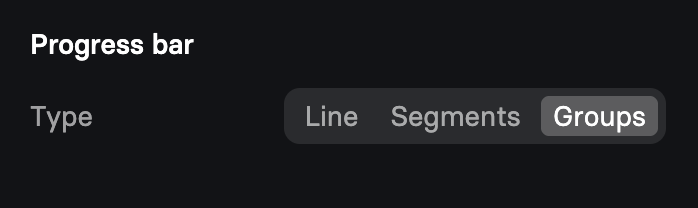
You can customize the colors and line height in Styles
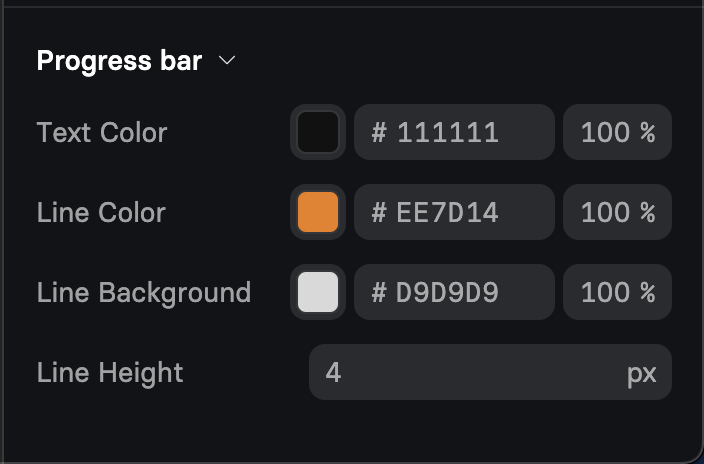
Line
A simple, consistent line
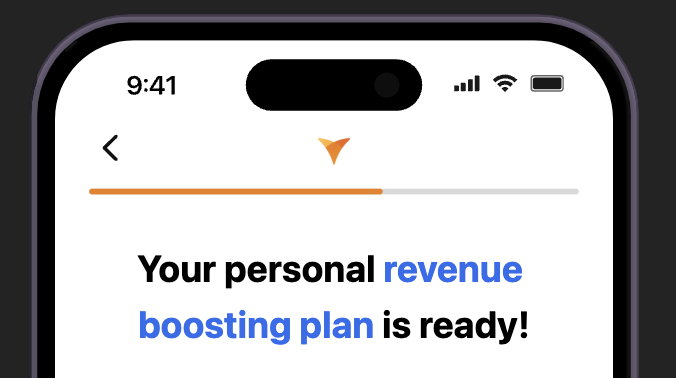
Segments
Segments allow you to break down the screens into a desired number of segments, independent of the number of screens
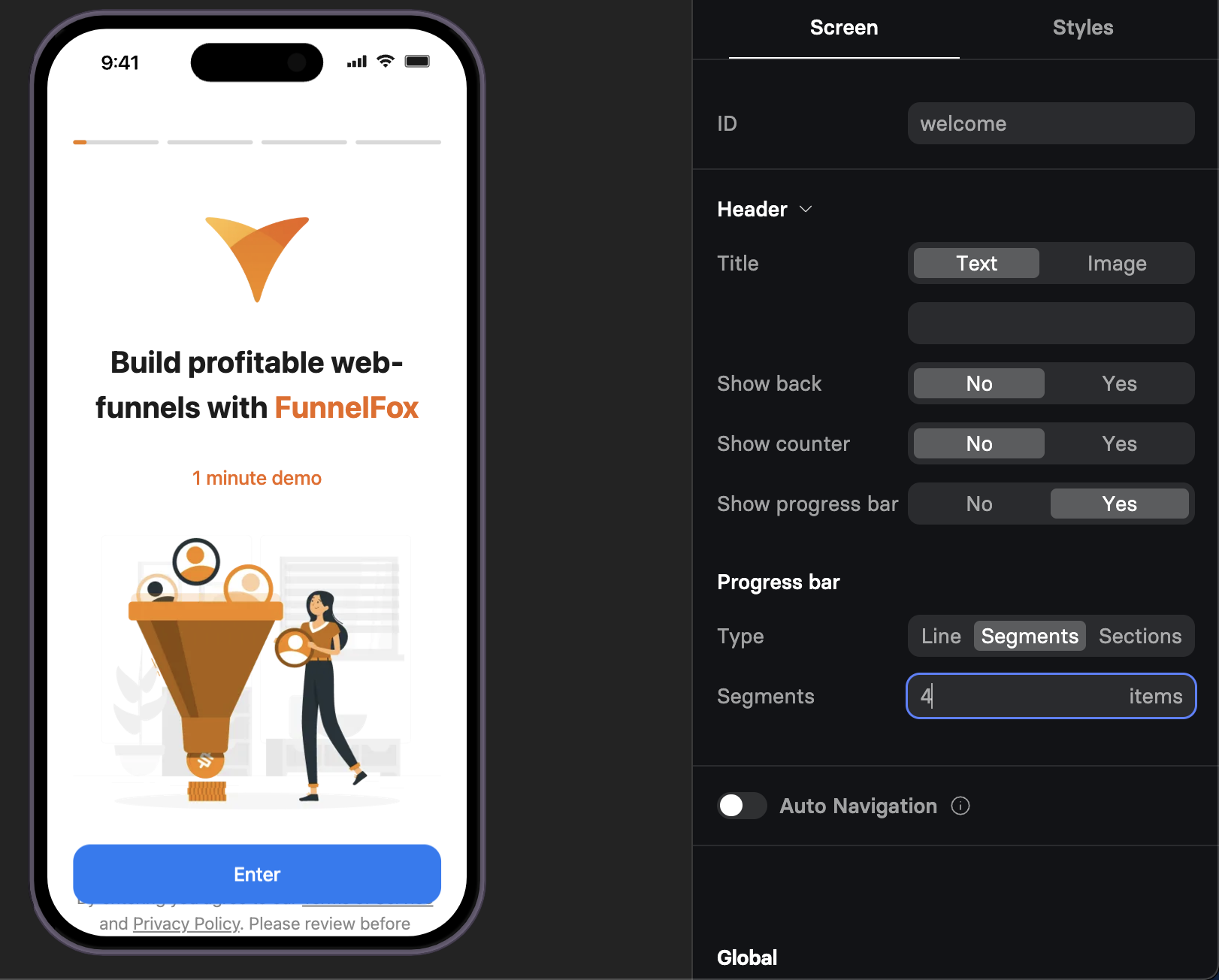
Groups
Groups are used to organize and categorize steps in your progress bar. By grouping related steps together, you can create a more structured and visually appealing workflow, improving the user experience as they move through the process. Each group can contain multiple screens, making it easier to manage complex flows.
To create a Group, simply select the relevant screens and assign them to the group. Groups can also be customized to fit the needs of your specific funnel, allowing for greater flexibility and control over how users navigate through the progress bar.
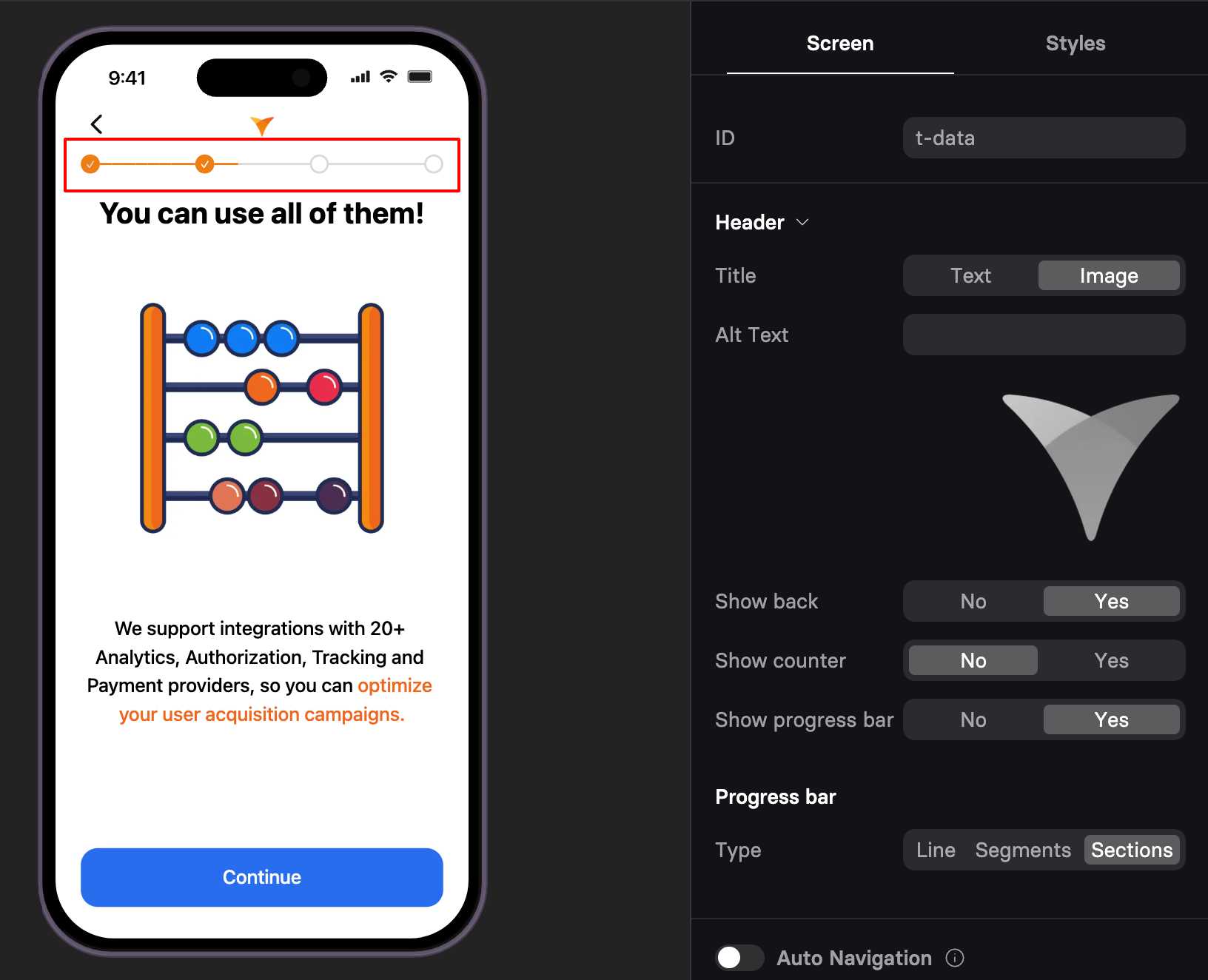
How to:
- Change the progress bar type to Groups
- Add group in Screens
- Place the screens into the group
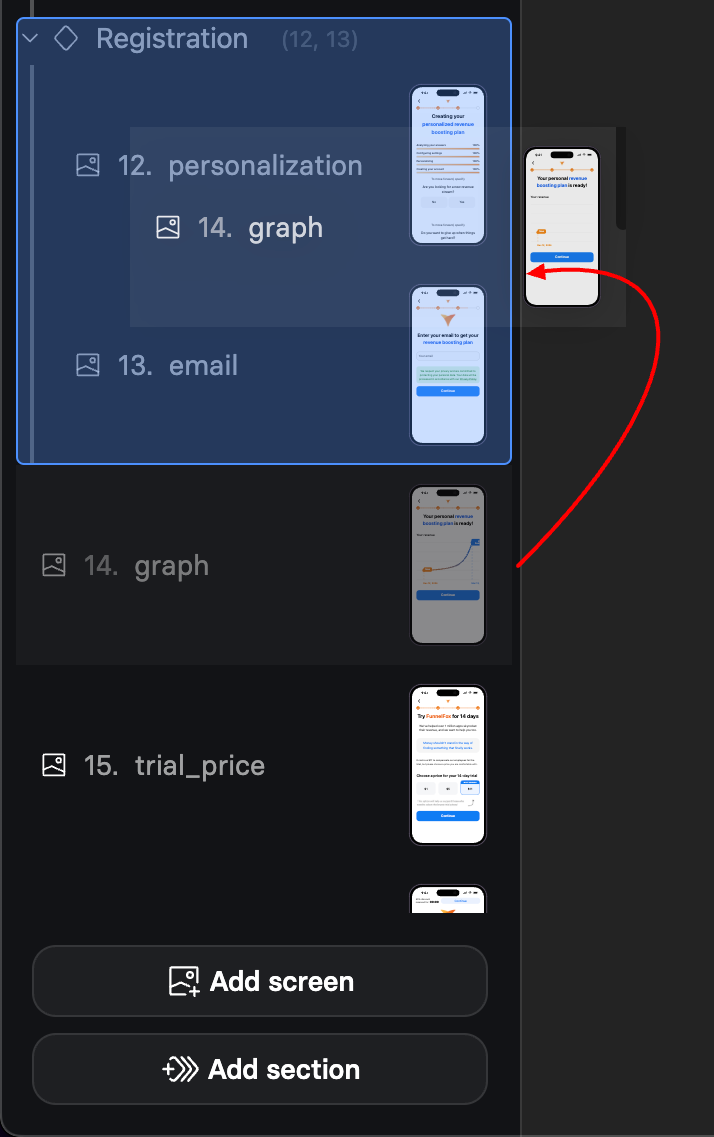
You can also minimize the groups to view the numbers of screens they contain
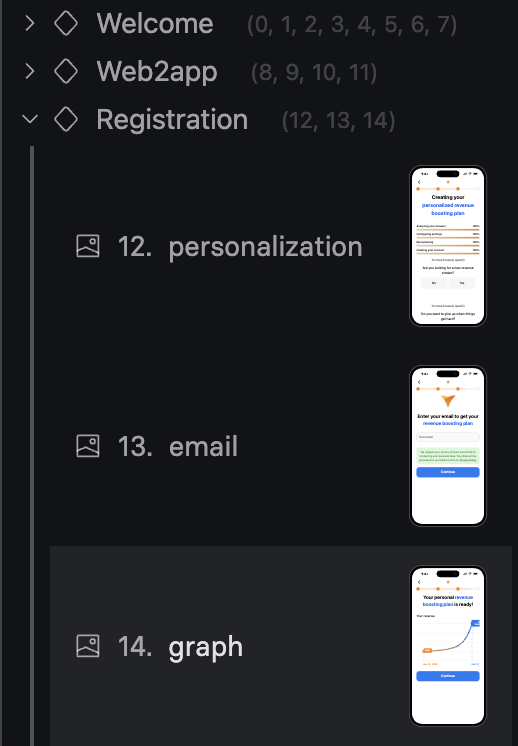
You can use groups with all progress bar types
Updated 4 months ago