Navigation for subscription plans
Navigation on Subscription or Trial Plan pickers
For plan picker components, you need to set up the navigation to the Button.
If your checkouts are on different screens:
- Select Action -> Navigate, Data -> Dynamic.
- Select the corresponding Subscription Plans component in "State".
- Set the Destination screens per Plan variation
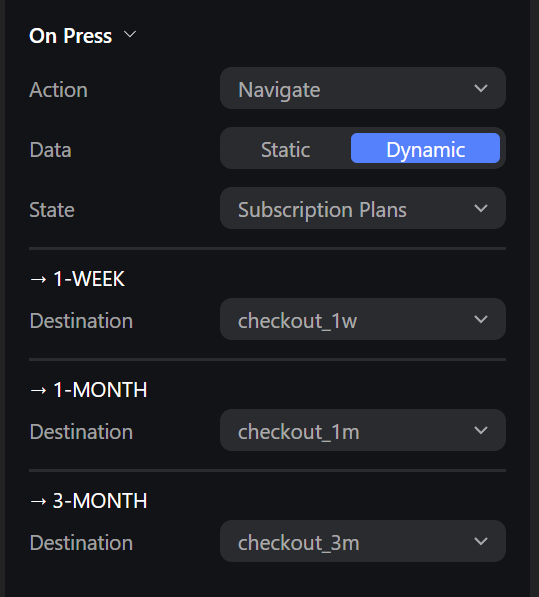
Button settings
If your checkouts are on the same screen as paywall:
- Select Action -> Scroll to, Data -> Dynamic.
- Select the Subscription Plans component in State.
- Set the Destination screens per Plan variation.
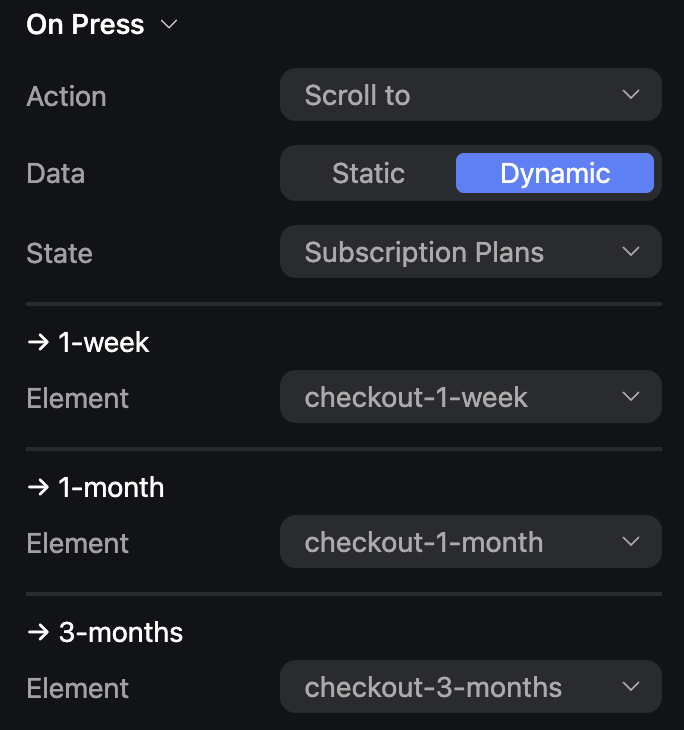
Button settings
Make sure to set up conditional visibility in your Checkout settings
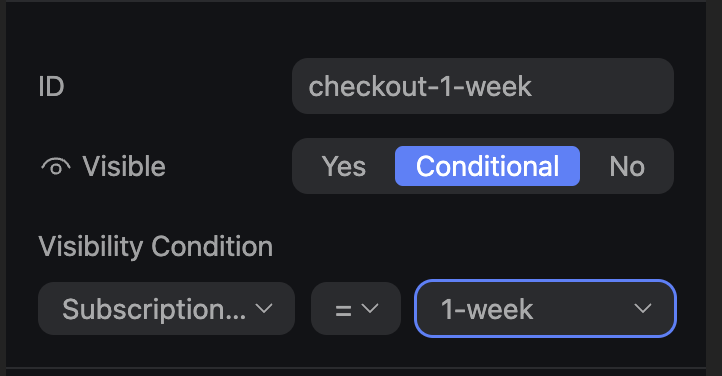
Checkout settings
Updated 4 months ago
What’s Next