Replies in webhooks
Enabling webhooks
If you're not using FunnelFox webhooks yet, learn how to enable them here.
You can get user's onboarding replies automatically from onboarding.completed event webhook.
Please find detailed description of this webhook structure in our API reference.
Final screen
In order to receive
onboarding.completedevent webhook you should designate one screen as final. To do that set your final screen's ID as final or starting with final. Webhook will be sent when user enters the final screen.
Data structure
Replies in webhooks are provided in JSON format.
Each reply is an object inside replies list with the following entities:
-
screencontains information about screen where reply was provided:custom_id- ID of the screen that was set in builderid- FunnelFox ID of the screenindex- Index number of the screen
-
elementcontains information about element:custom_id- ID of the element that was set in builderid- FunnelFox ID of the elementtype- type of the element
-
statecontains user's answer:value- exact reply: chosen option, typed text etc.
For example, if a user selects option 3 with default Value czuhQ in the Options element with ID optpic on the screen with select_pic ID, the resulting JSON will look like this:
{
"screen": {
"custom_id": "select_pic",
"id": "ffox_id",
"index": 0
},
"element": {
"custom_id": "optpic",
"id": "ffox_id",
"type": "Options"
},
"state": {
"value": "czuhQ"
}
}
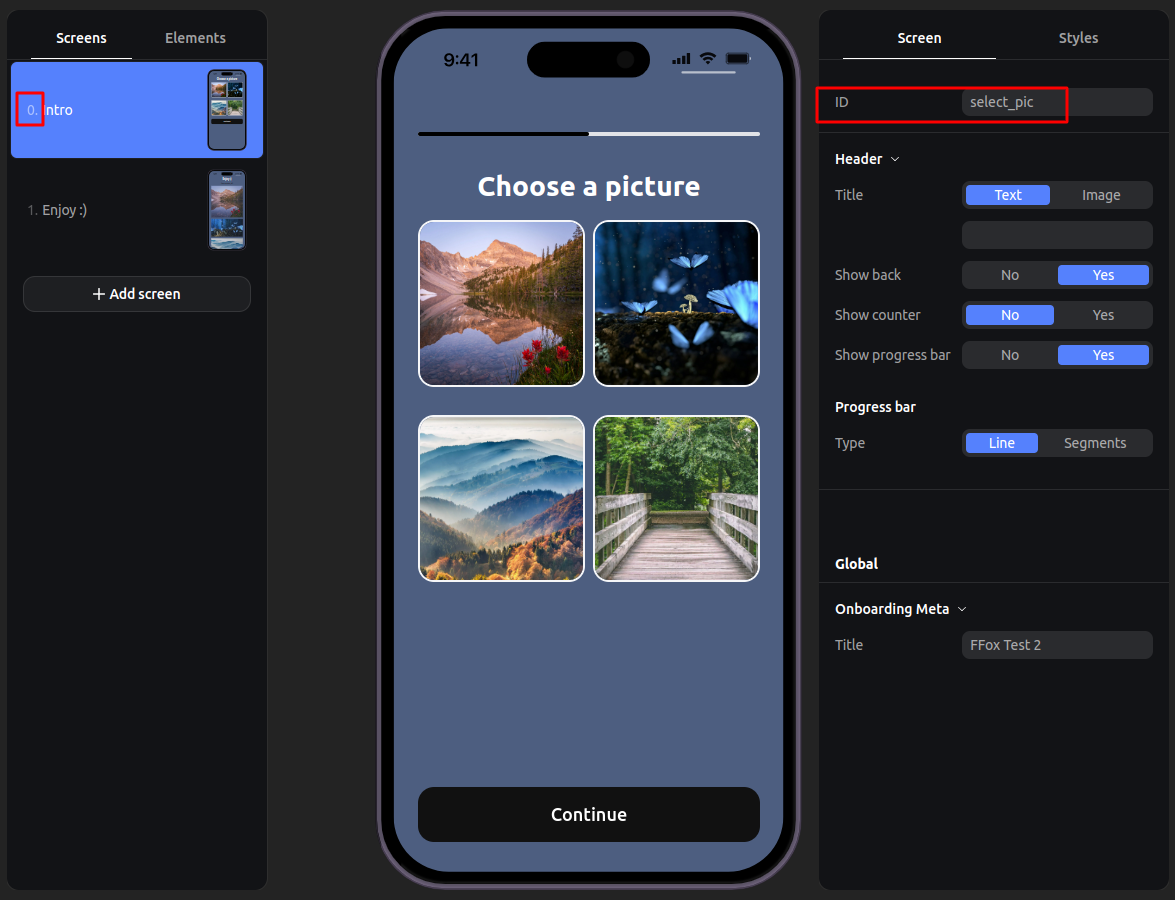
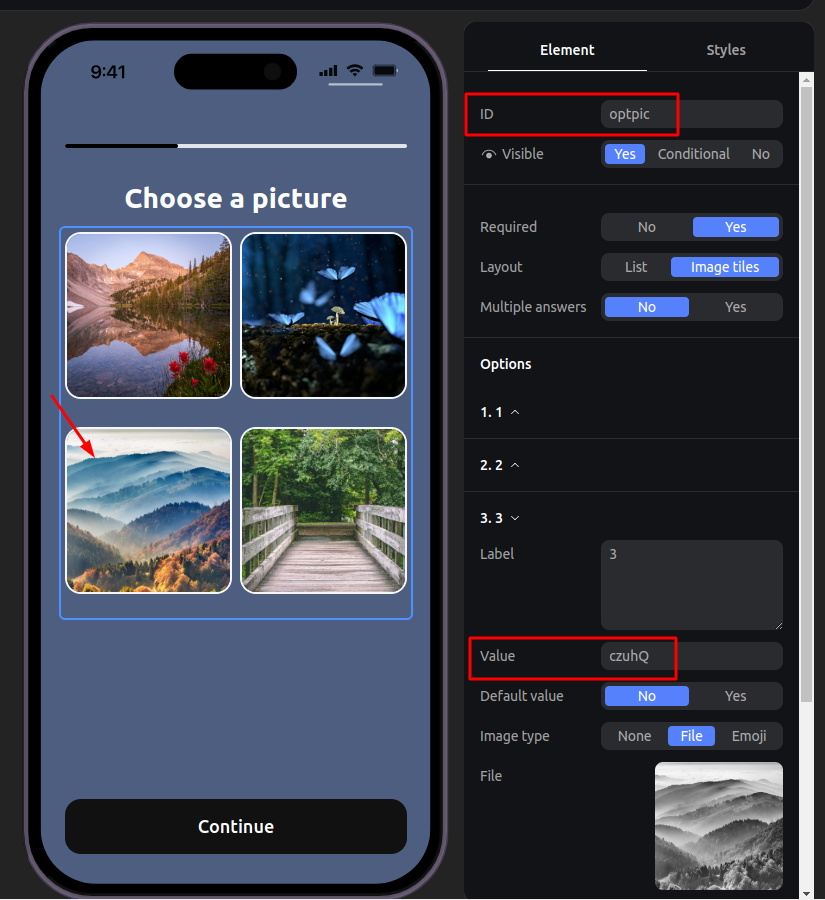
Updated 4 months ago