Replies in API
Data structure
Replies in FunnelFox API are provided in JSON format.
Each reply is an object inside replies list with the following string type parameters:
element_id- ID of the inputs elementscreen_id- ID of the screen on which inputs element is locatedvalue- exact reply: chosen option, typed text etc.
For example, if user selects option 3 with default Value czuhQ in the Options element with ID optpic the resulting JSON will look like this:
{
"element_id": "optpic",
"screen_id": "z6DpwUSr",
"value": "czuhQ"
}
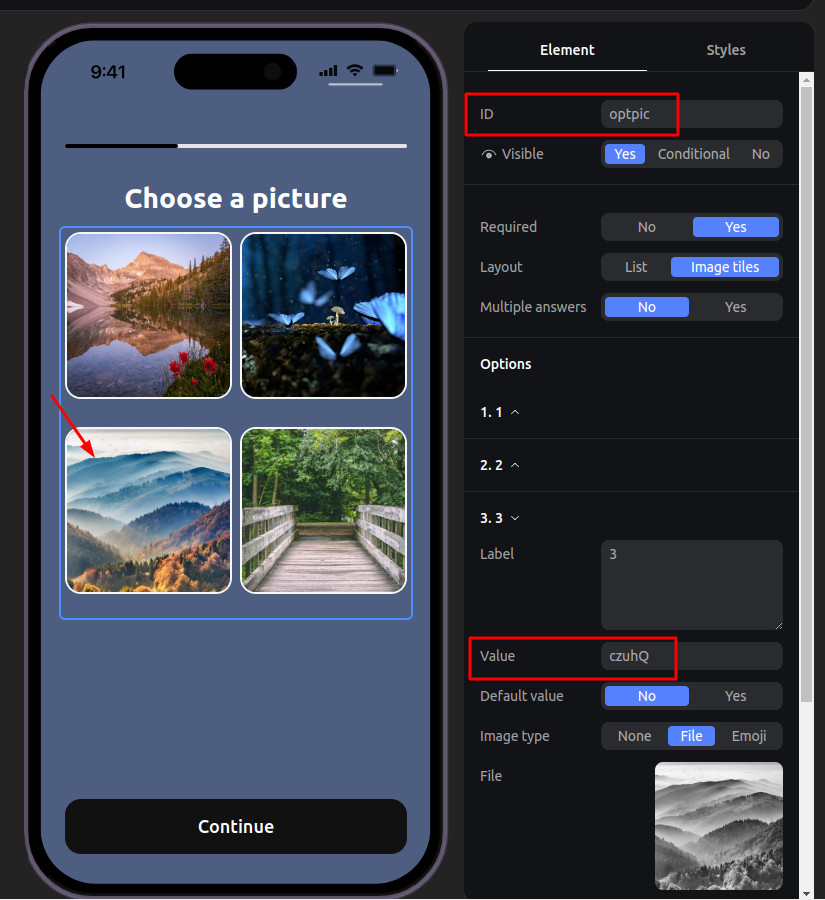
Default Screen ID
Note that screen ID will be the same as
screen_idonly if you have set custom screen ID. Default screen ID is displayed in the builder asscreen_[actual ID]. Refer to the screenshot below to find that default ID screen_z6DpwUSr resulted into "z6DpwUSr" in JSON above.
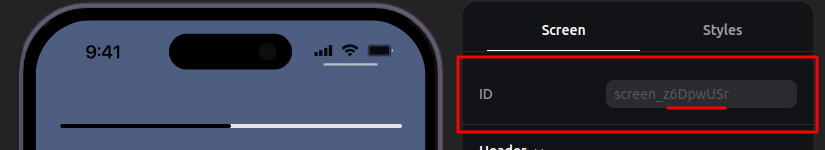
Session ID
To get replies you will need to know profile's Session ID.
There are several ways to get it:
Webhooks
If you are signed up for FunnelFox webhooks, you will get Session ID in the session_id parameter in every webhook.
Enabling webhooks
If you're not using FunnelFox webhooks yet, learn how to enable them here.
Adapty integration
If you have Adapty integration enabled, you will be able to find FunnelFox IDs attached to your Adapty profile.
Setting up Adapty integration
If you haven’t set up Adapty in FunnelFox yet, start with the page referenced here.
You need to have Adapty activated and user identified to continue.
- Get Adapty user profile created by FunnelFox
- Get Session ID from custom attributes. The key is
"fnflfx_session_id"
Qonversion integration
If you have Qonversion integration enabled, you will be able to find FunnelFox IDs attached to your Qonversion users.
Seting up Qonversion integration
If you haven’t linked your FunnelFox project to Qonversion yet, you can find instructions here.
You need to have Qonversion activated and user identified to continue.
- Get Qonversion user profile created by FunnelFox
- Get Session ID from custom attributes in
"fnflfx_session_id"key
Getting replies from API
When you've obtained Session ID you can use it to get replies.
API request scheme can be found in our API reference.
Fox-Secret key
Contact our support to get your project's secret key.
Upon successful request API will return JSON with replies that your system could parce.
You can find payload example in the API reference.
If you don't have Session ID or Fox-Secret key yet you can use "Example" dropdown in RESPONSE section and select "200" to get example JSON of a successful response.
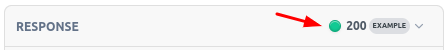
Updated 4 months ago