Setting up Meta Pixel integration
Learn how to set up Meta Pixel integration to collect Purchase events from your funnels
Meta Pixel integration sends certain events (Purchase, Complete Registration, etc.) to Facebook Events Manager. You can use these events to optimize your ads in Instagram or Facebook.
To set up integration you are going to need 2 parameters:
- Meta Pixel ID: that is your Data source ID
- (Optional) Conversions API Access Token: If you are not sure if you need this, read our Should I configure Conversions API? guide
Instructions for Meta Pixel ID
- Go to your Facebook Events Manager
- Select your preferred data source
- Copy Data source ID
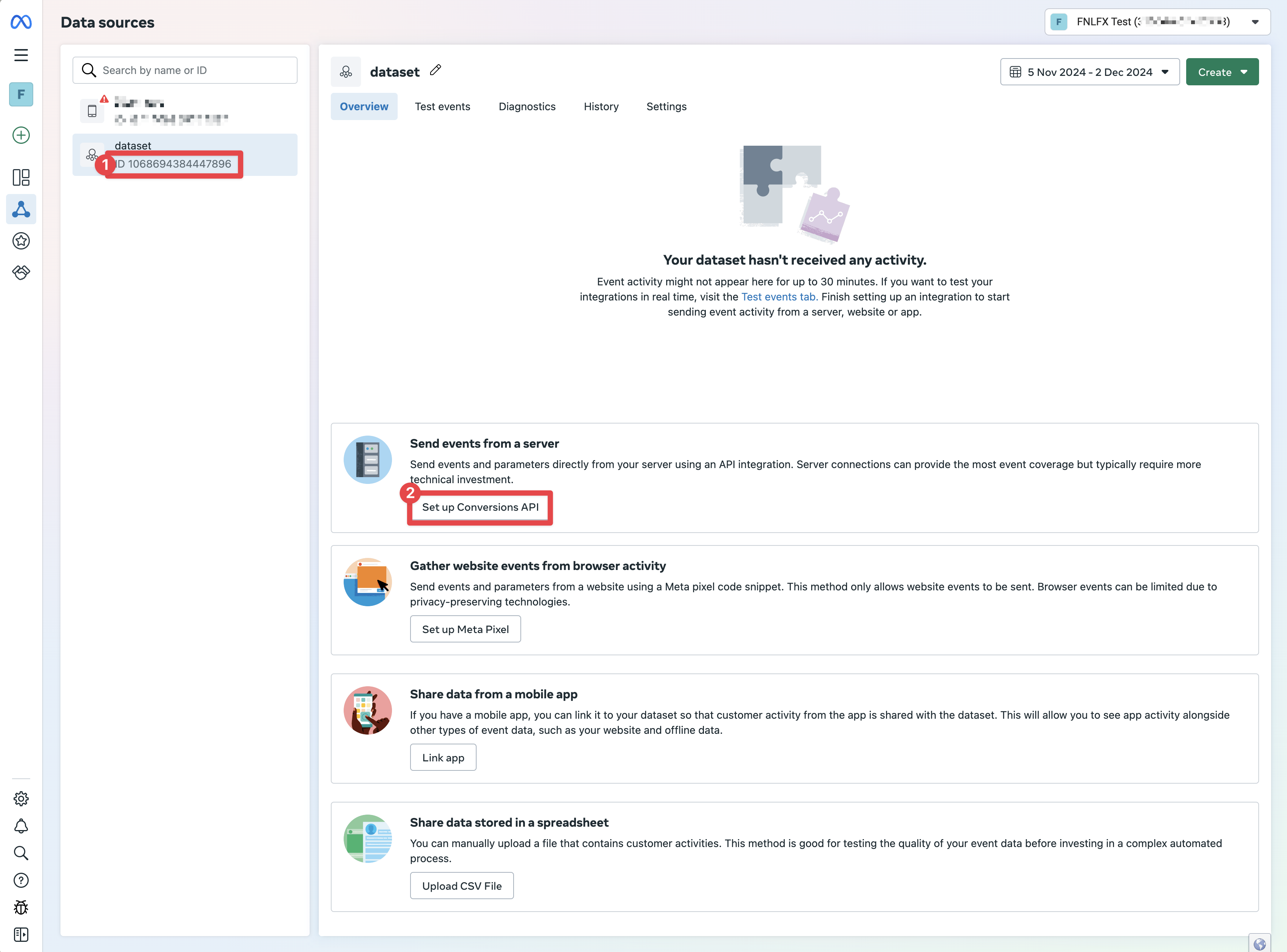
- Paste your Data source ID into Meta Pixel ID in Project settings
- 🎉 That's it! If you want to configure Conversions API, you can continue right from step 3 below ↓
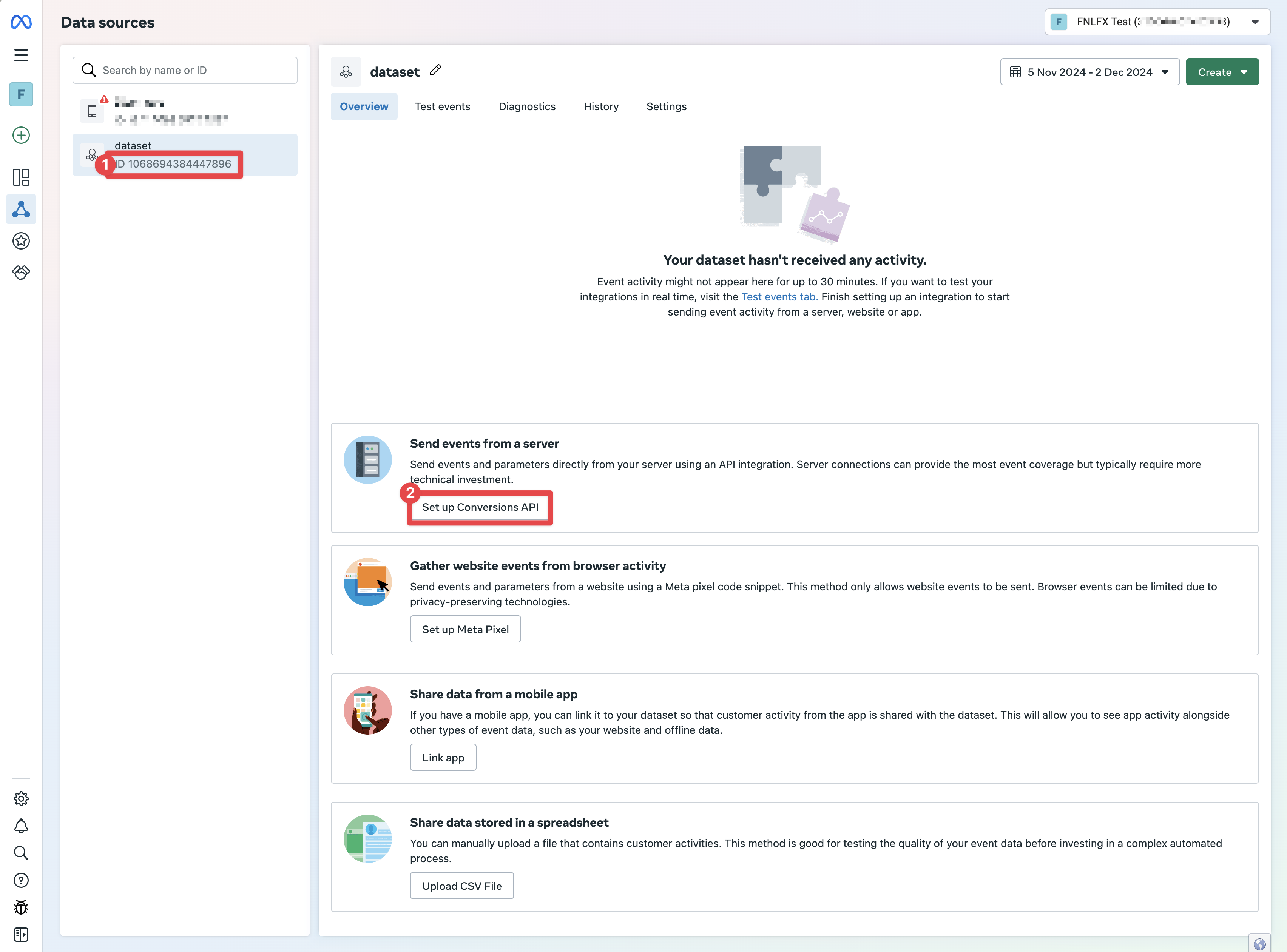
Instructions for Conversions API
- Go to your Facebook Events Manager
- Select your preferred data source
- Press Set up Conversions API
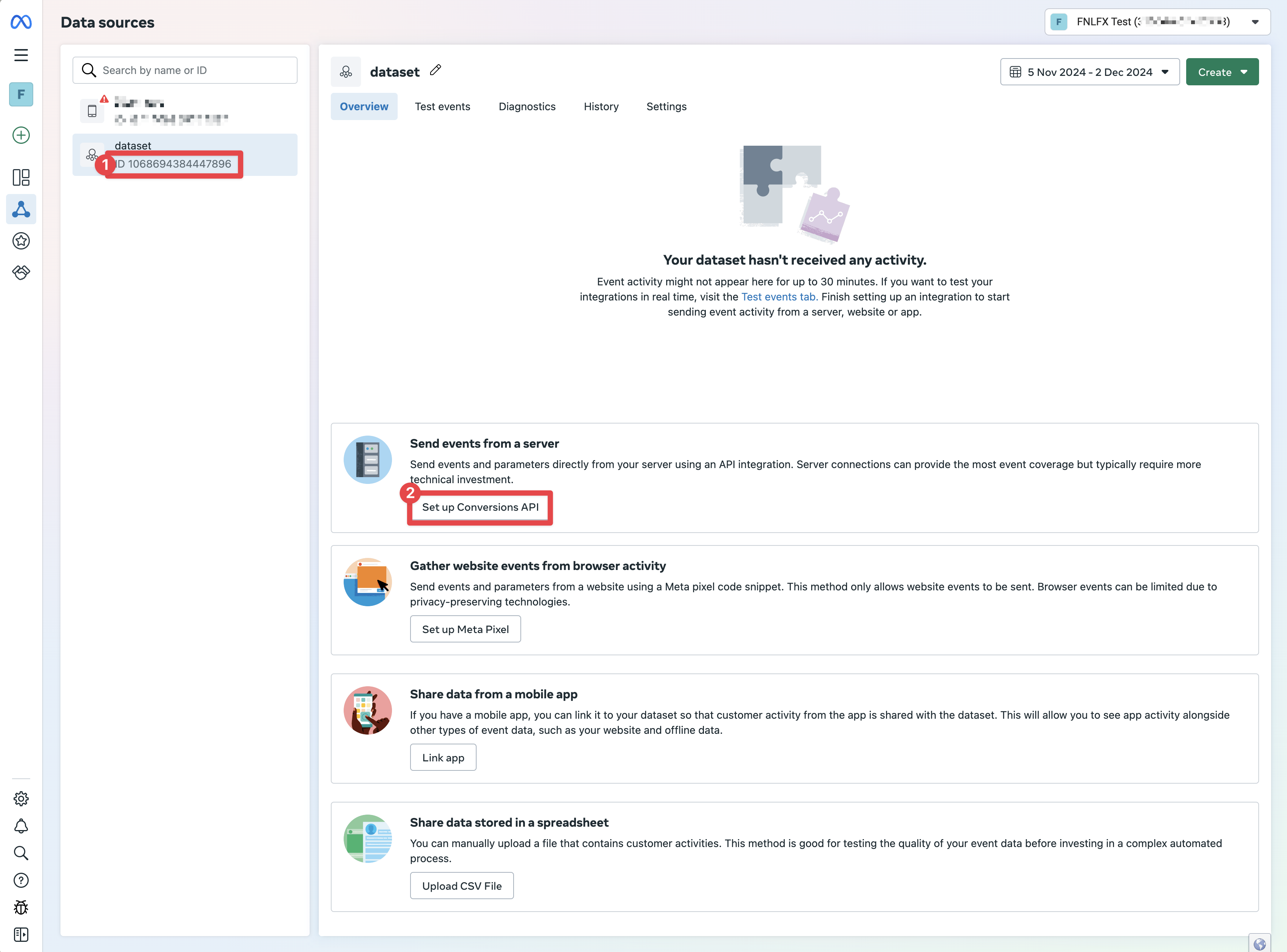
- Press Get guidance
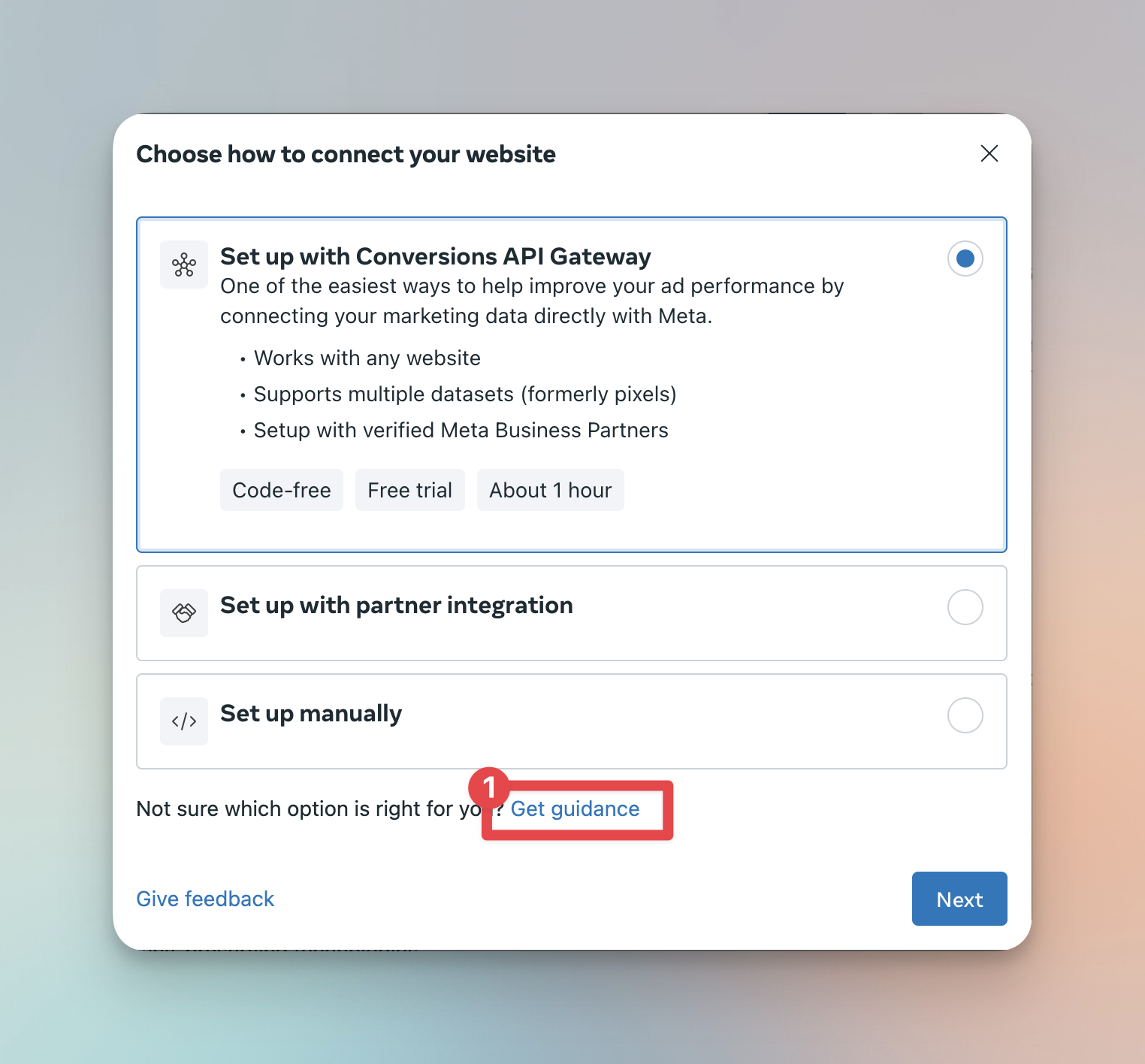
- Press Back (we know this pain)
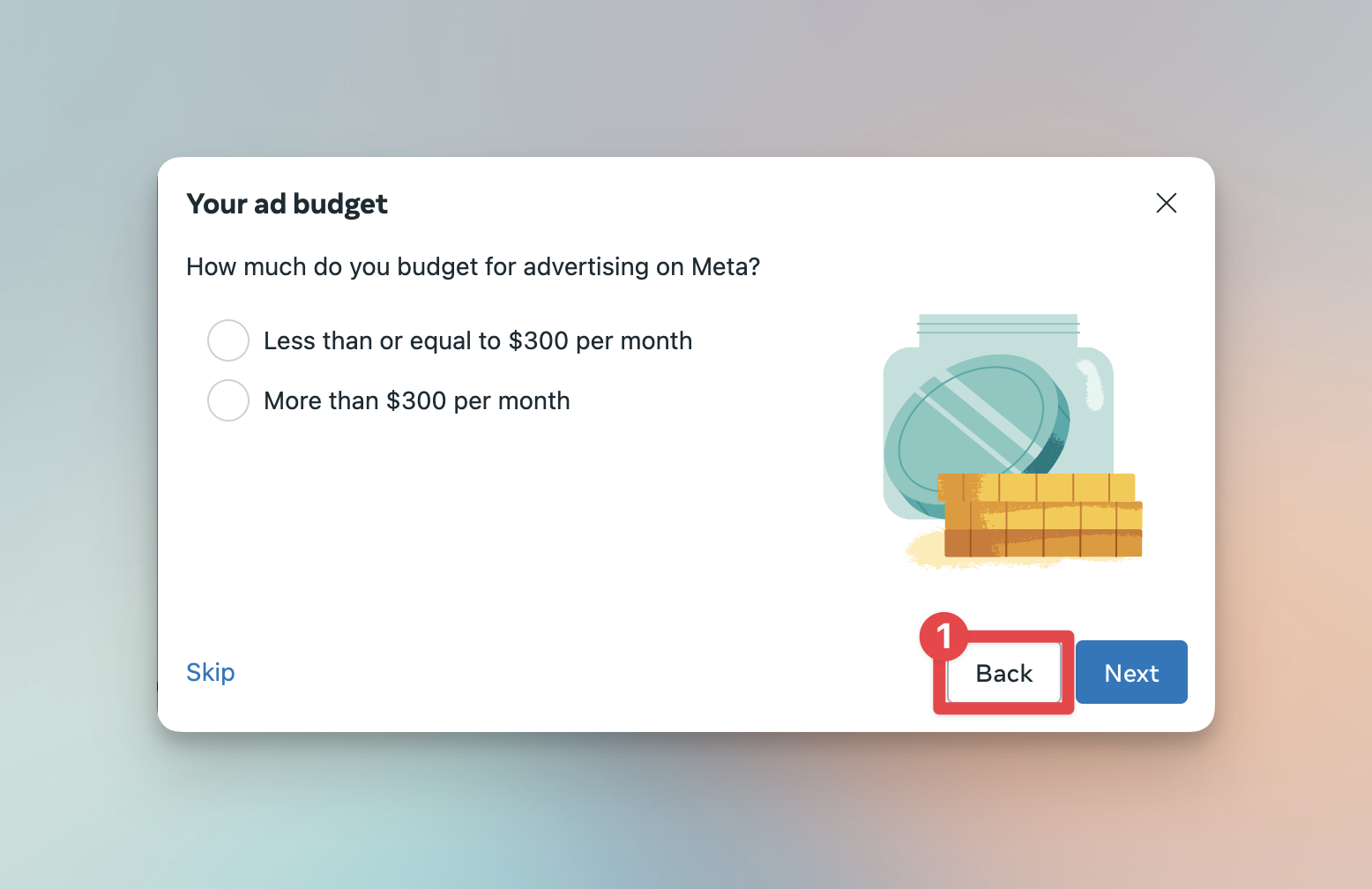
- Select Do it yourself and press Next
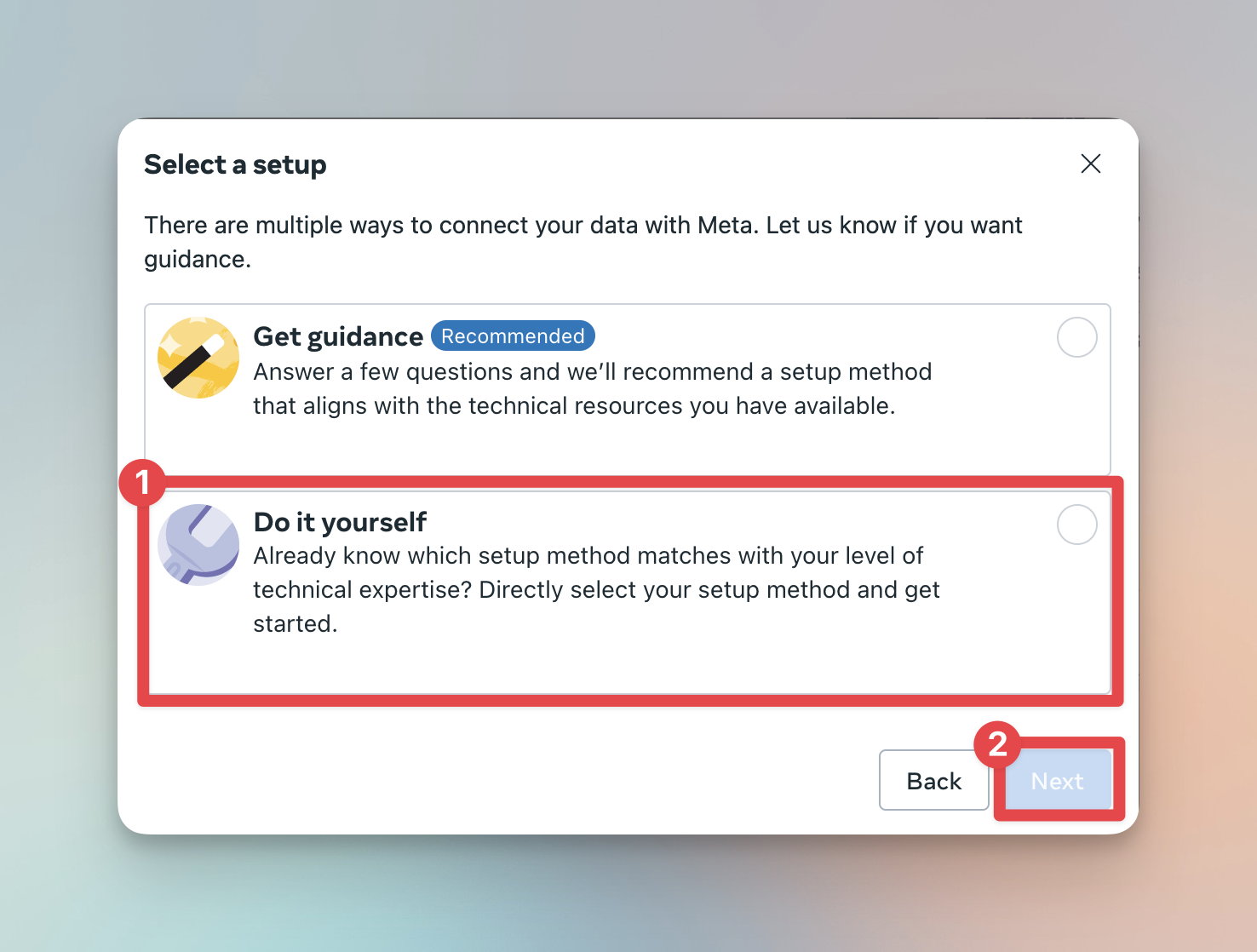
- Select Meta Pixel and Conversions API and press Next
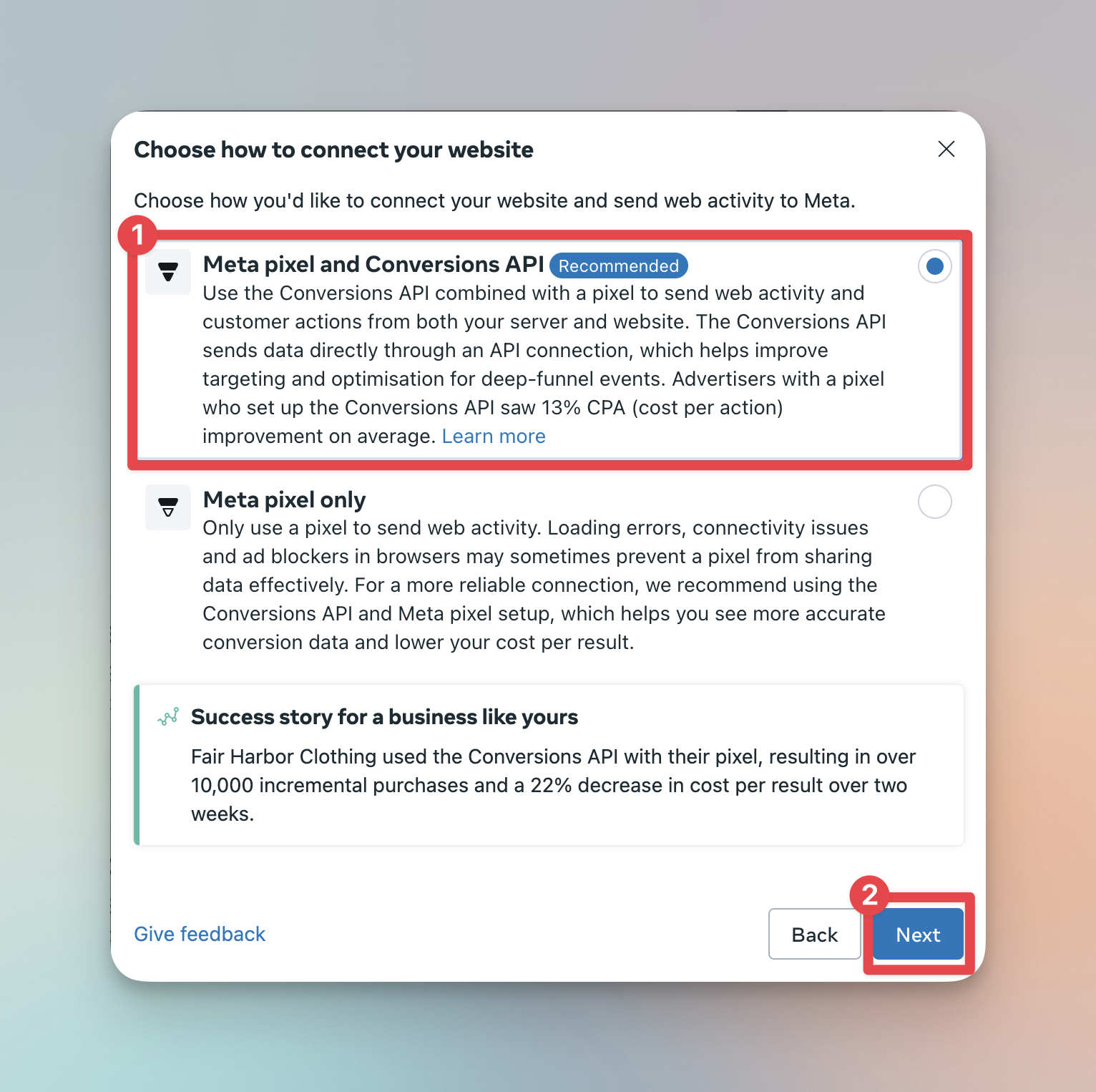
- Select Set up manually and press Next
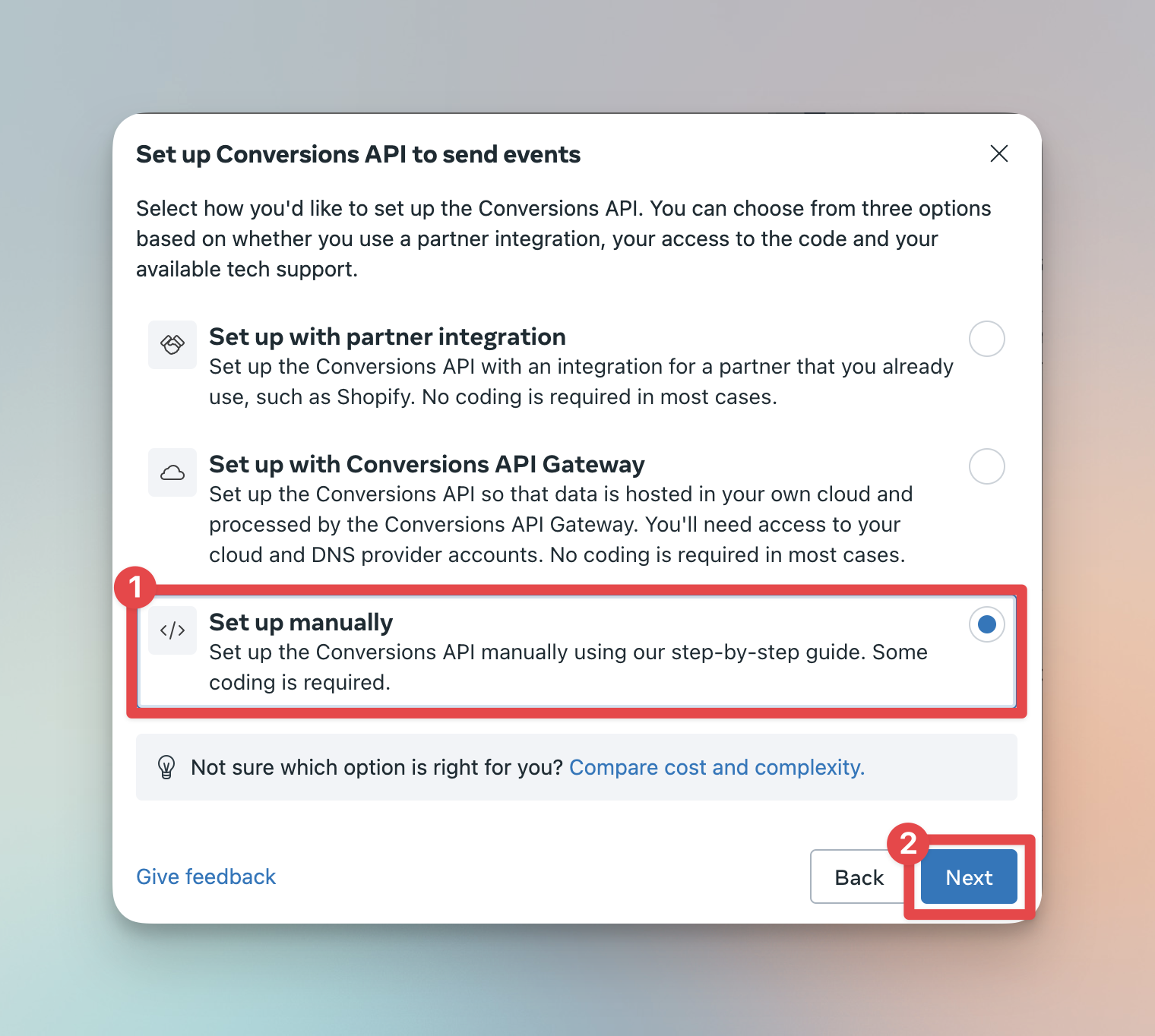
- Press Next
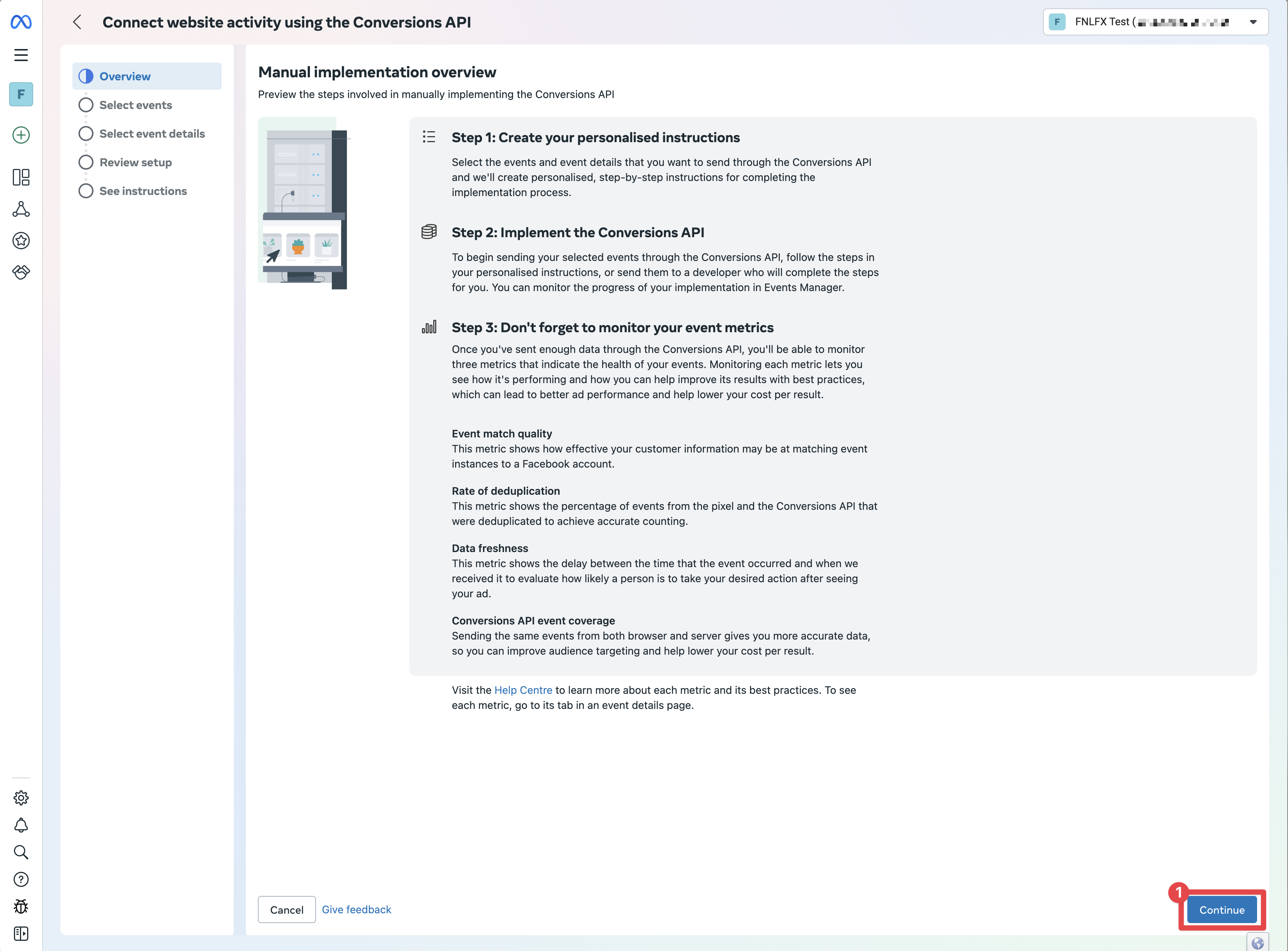
- Select standard events that FunnelFox tracks and press Continue
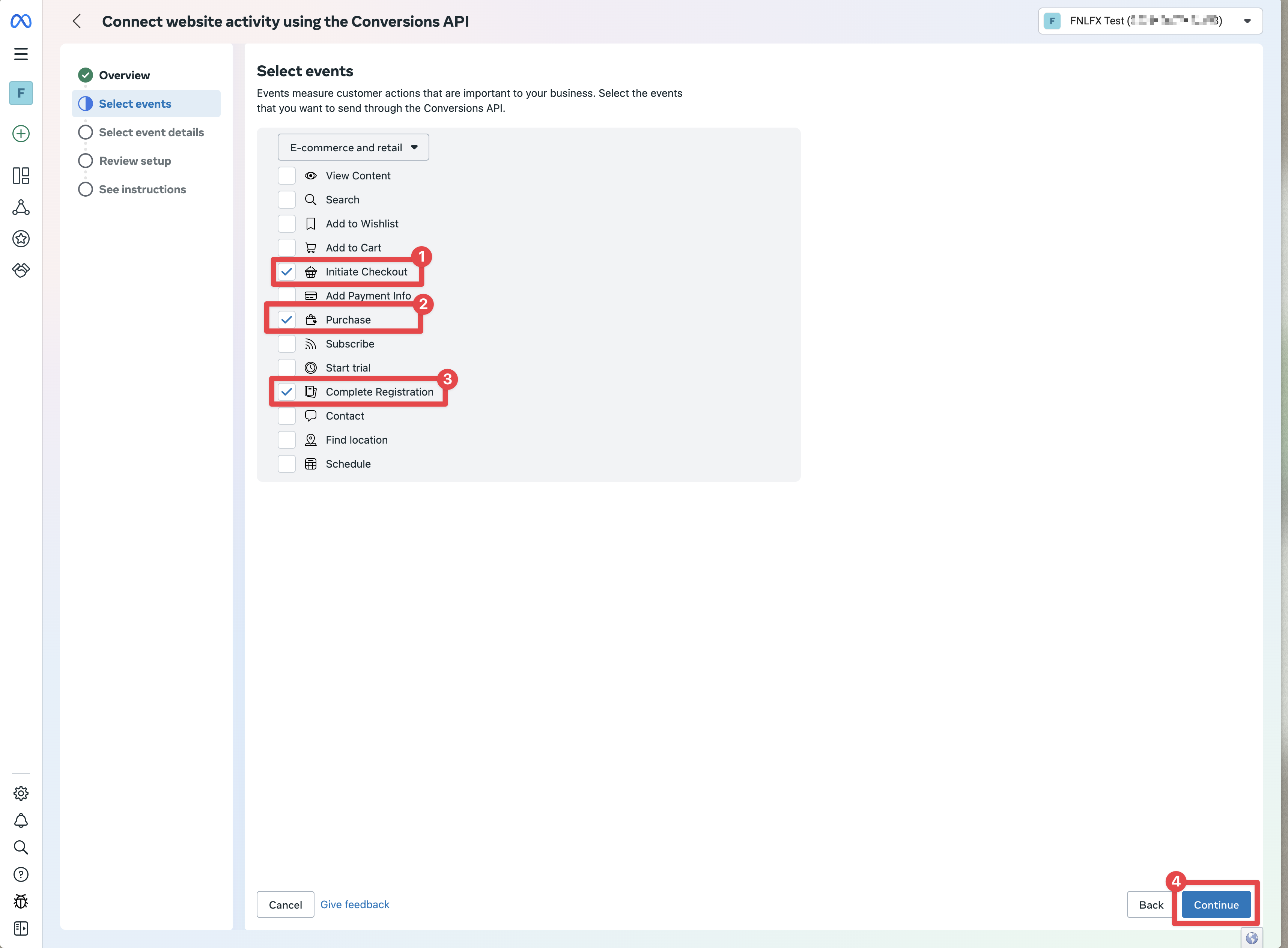
- For every event select what attribution will be sent. Duplicate checkboxes from the screenshot or check out our Attribution parameters guide
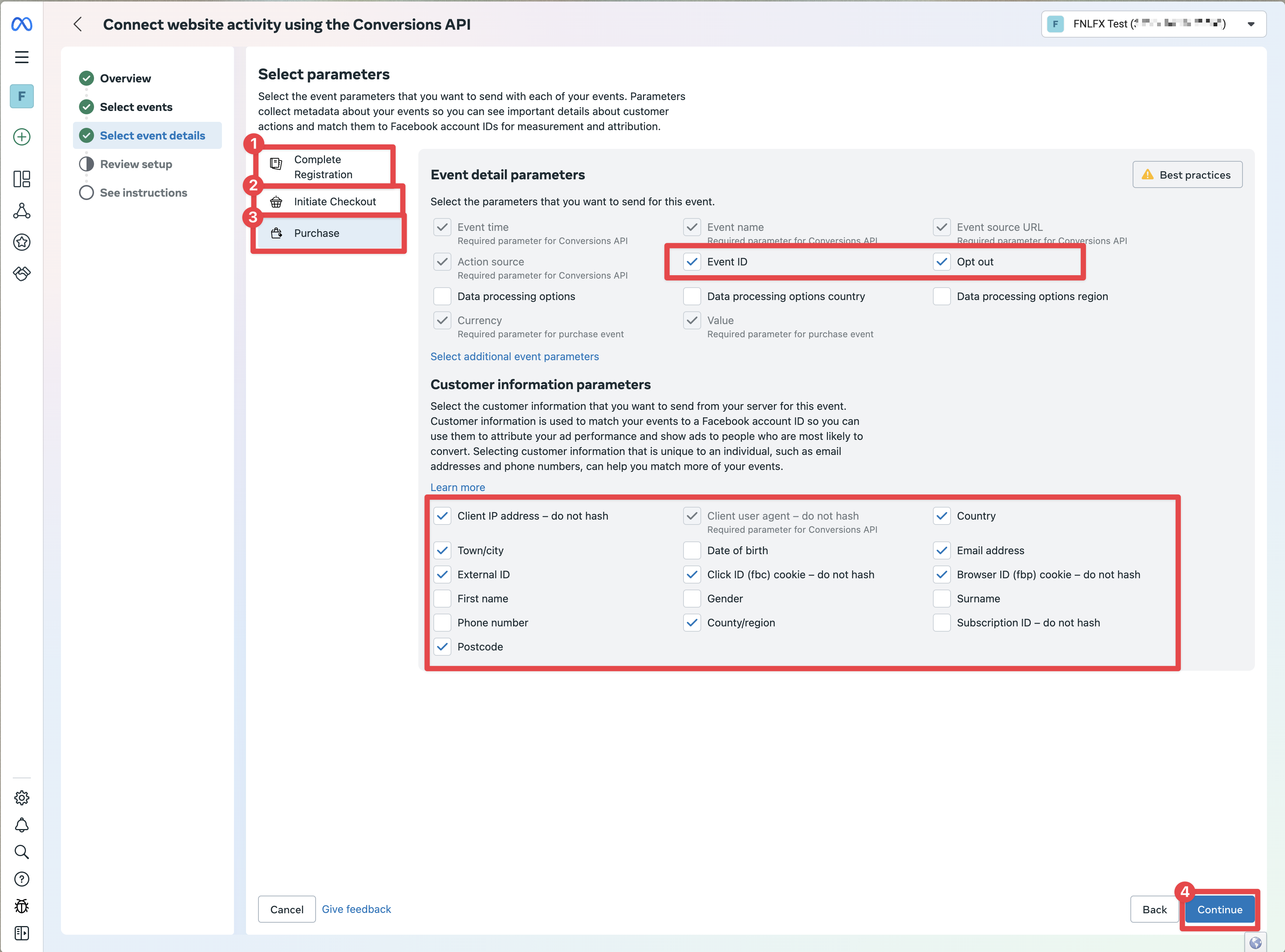
- Press Continue
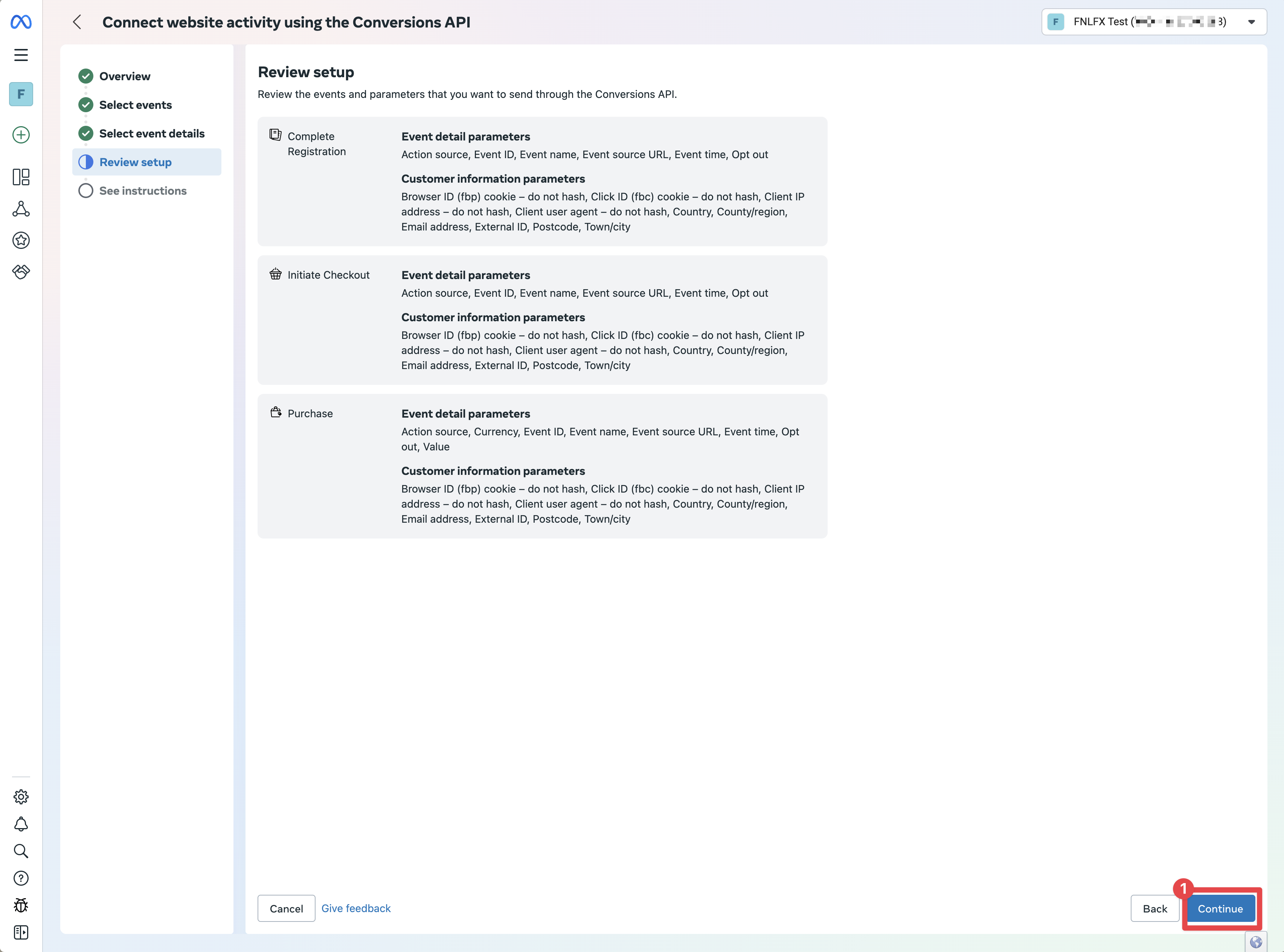
- Press Open implementation guide, page will open in a new tab
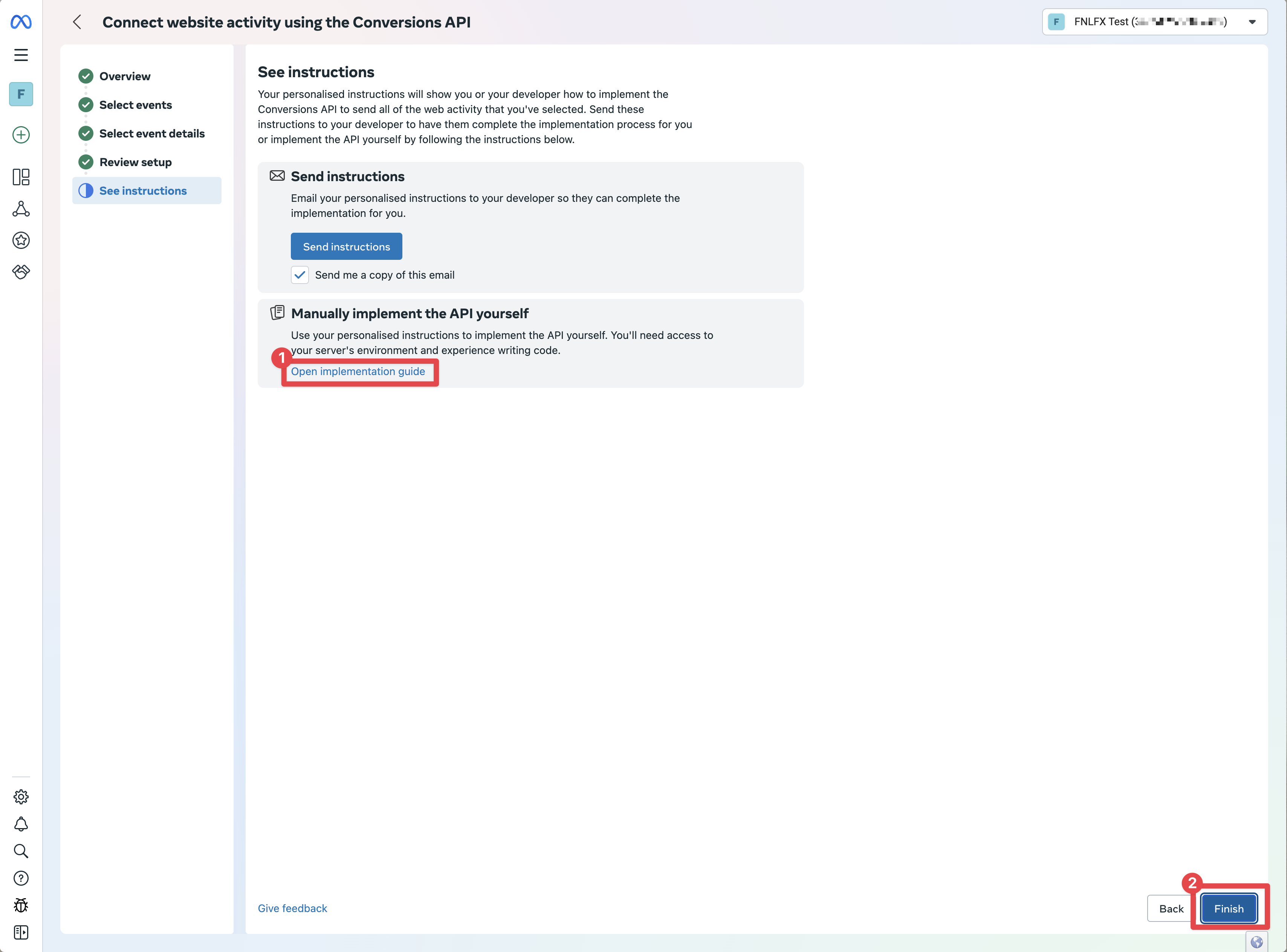
- Press Generate Access Token
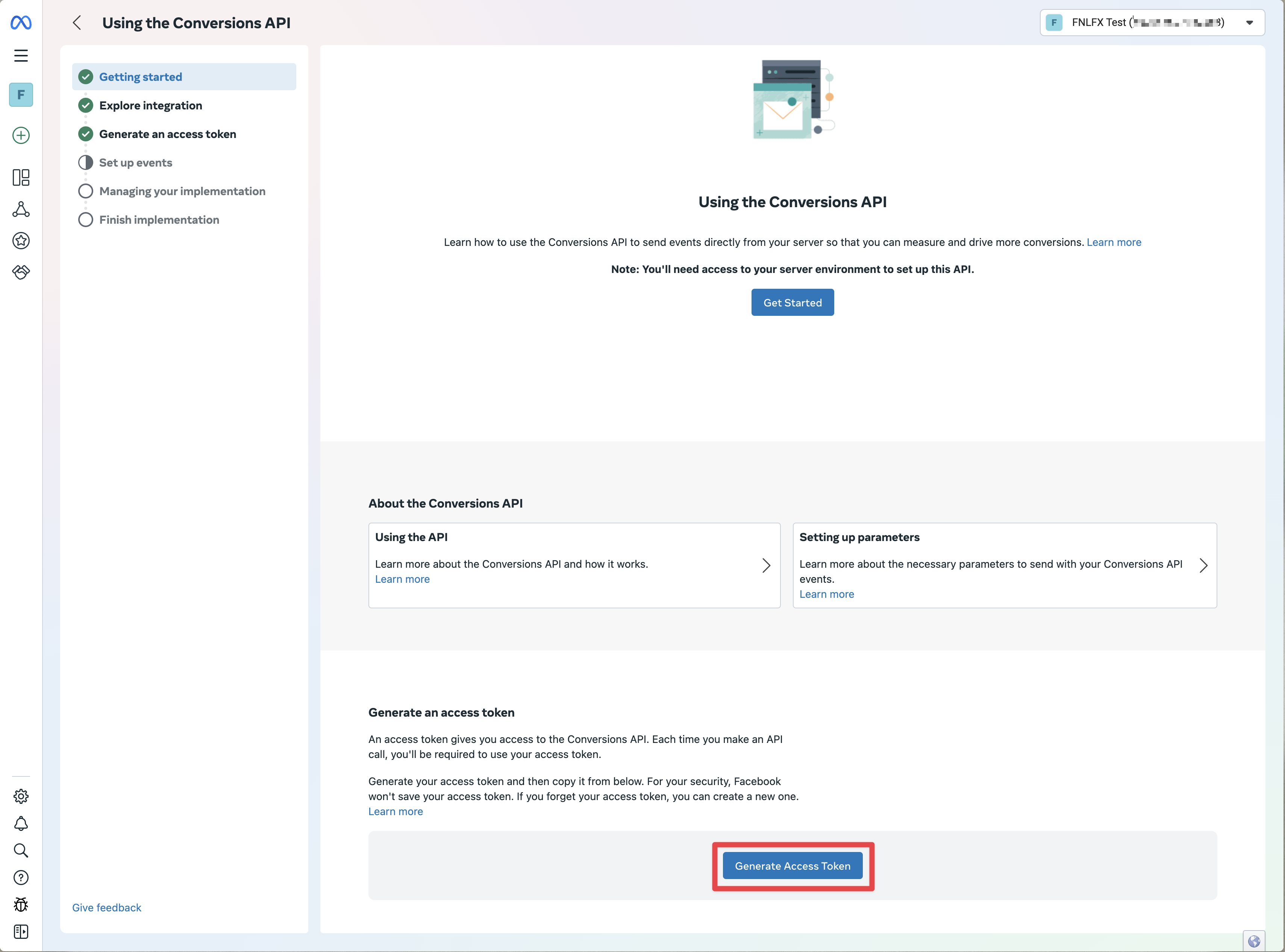
- Paste it into Conversion API Access Token in your Project Settings
- 🎉 That's it! You've made it!
Updated 5 months ago